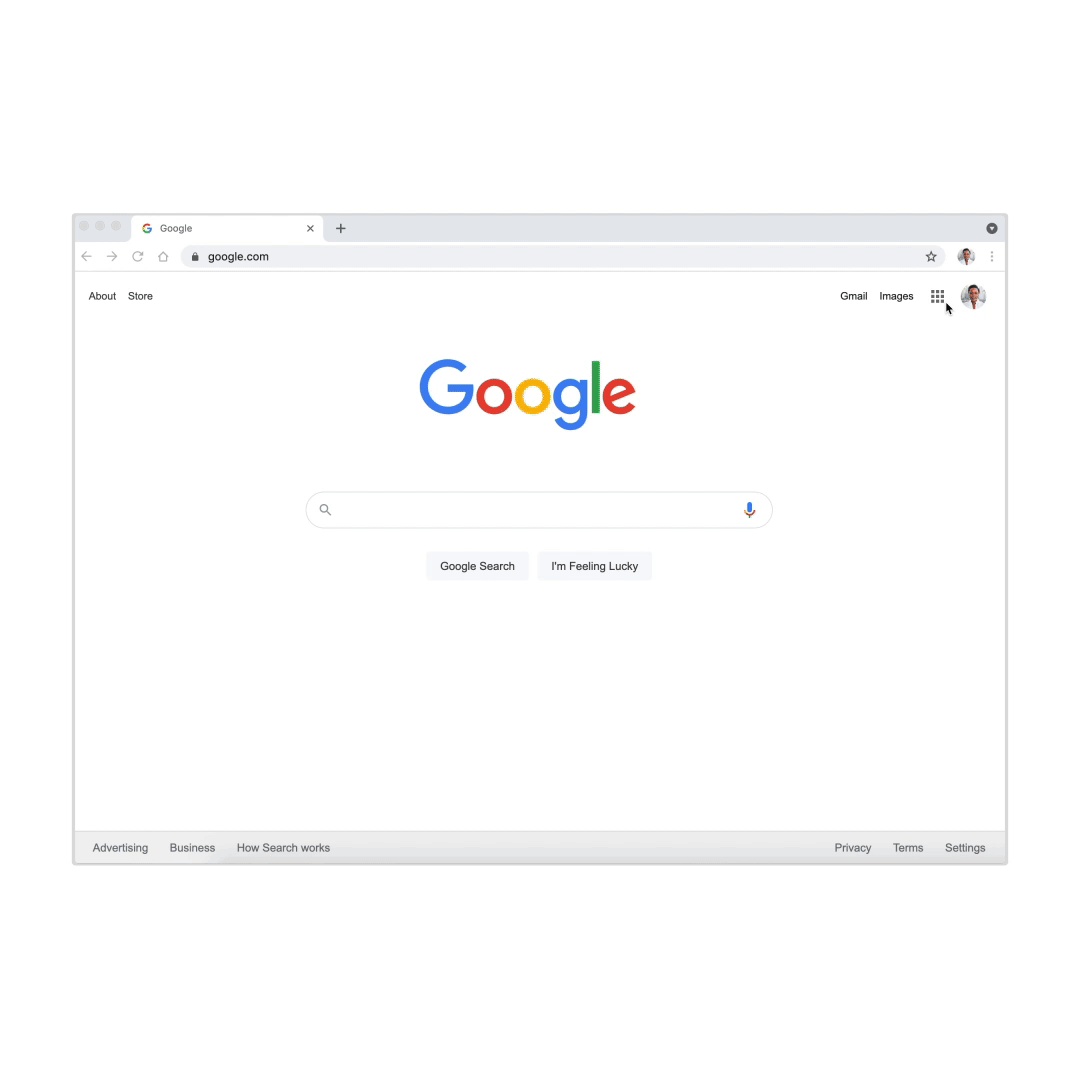Passwords help protect our online information, which is why it’s never been more important to keep them safe. But when we’re juggling dozens (if not hundreds!) of passwords across various websites—from shopping, to entertainment to personal finance—it feels like there’s always a new account to set up or manage. While it’s definitely a best practice to have a strong, unique password for each account, it can be really difficult to remember them all—that’s why we have a password manager in Chrome to back you up.
As you browse the web, on your phone, computer or tablet, Chrome can create, store and fill in your passwords with a single click. We’ll warn you if your passwords have been compromised after logging in to sites, and you can always check for yourself in Chrome Settings. As we kick off the New Year, we’re excited to announce new updates that will give you even greater control over your passwords:
Easily fix weak passwords
We’ve all had moments where we’ve rushed to set up a new login, choosing a simple “name-of-your-pet” password to get set up quickly. However, weak passwords expose you to security risks and should be avoided. In Chrome 88, you can now complete a simple check to identify any weak passwords and take action easily.
To check your passwords, click on the key icon under your profile image, or type chrome://settings/passwords in your address bar.
Chrome can already prompt you to update your saved passwords when you log in to websites. However, you may want to update multiple usernames and passwords easily, in one convenient place. That’s why starting in Chrome 88, you can manage all of your passwords even faster and easier in Chrome Settings on desktop and iOS (Chrome’s Android app will be getting this feature soon, too).
Building on the 2020 improvements
These new updates come on top of many improvements from last year which have all contributed to your online safety and make browsing the web even easier:
- Password breaches remain a critical concern online. So we’re proud to share that Chrome’s Safety Check is used 14 million times every week! As a result of Safety Check and other improvements launched in 2020, we’ve seen a 37% reduction in compromised credentials stored in Chrome.
- Starting last September, iOS users were able to autofilll their saved passwords in other apps and browsers. Today, Chrome is streamlining 3 million sign-ins across iOS apps every week! We also made password filling more secure for Chrome on iOS users by adding biometric authentication (coming soon to Chrome on Android).
- We’re always looking for ways to improve the user experience, so we made the password manager easier to use on Android with features like Touch-to-fill.
The new features with Chrome 88 will be rolled out over the coming weeks, so take advantage of the new updates to keep your passwords secure. Stay tuned for more great password features throughout 2021.